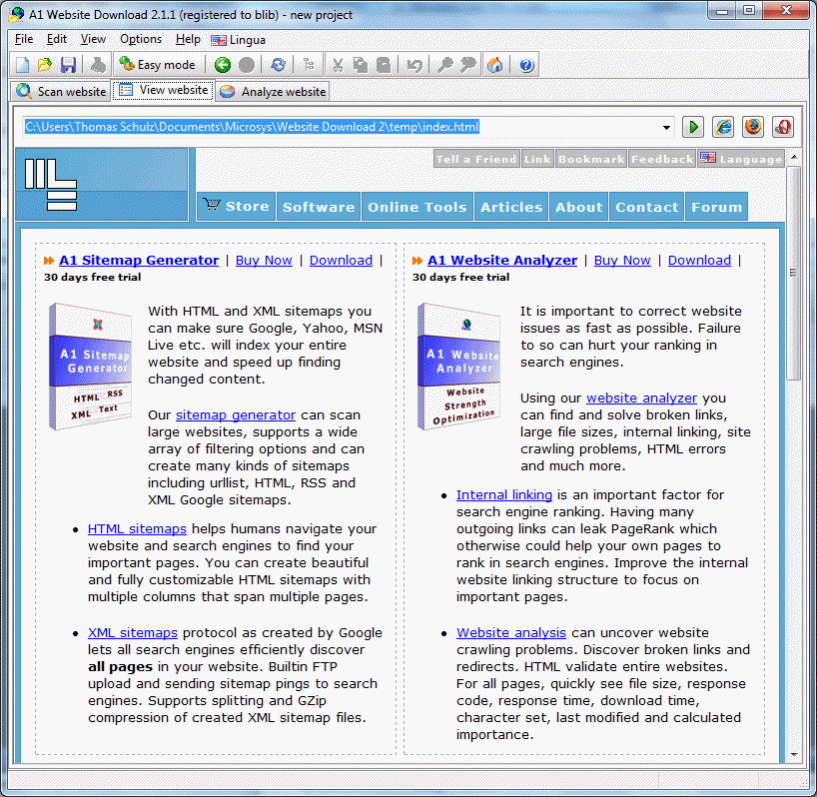A1 Website Download 11.0.0
Free Trial Version
Publisher Description
Download and archive entire websites such as forums, galleries, online books and articles. Copy and store websites on portable media such USB and CD. Download and convert websites from localhost, intranet, internet etc. Convert dynamic database driven websites into static. All links in the website can be converted to relative. Upload the downloaded website to mirrors and servers. Present websites to clients in offices with no internet access. Save webserver resources by not using server side code. Get everything from small to giant websites with many thousands of pages. Quickly download websites using multiple connections. Use include and exclude filters to control which files to crawl and list. Follow all kinds of references including redirects, frames, javascripts and images. Website downloader can even perform website login and handle cookies. Automate download of websites at times convenient to you, e.g. during the night.
About A1 Website Download
A1 Website Download is a free trial software published in the Browser Tools list of programs, part of Network & Internet.
This Browser Tools program is available in English, Arabic, Chinese, ChineseSimplified, Dutch, French, German, Italian, Korean, Norwegian, Polish, Portuguese, Russian, Spanish, Ukrainian. It was last updated on 23 April, 2024. A1 Website Download is compatible with the following operating systems: Windows, Windows-mobile.
The company that develops A1 Website Download is Microsys. The latest version released by its developer is 11.0.0. This version was rated by 4 users of our site and has an average rating of 4.5.
The download we have available for A1 Website Download has a file size of 8.39 MB. Just click the green Download button above to start the downloading process. The program is listed on our website since 2022-11-01 and was downloaded 1,726 times. We have already checked if the download link is safe, however for your own protection we recommend that you scan the downloaded software with your antivirus. Your antivirus may detect the A1 Website Download as malware if the download link is broken.
How to install A1 Website Download on your Windows device:
- Click on the Download button on our website. This will start the download from the website of the developer.
- Once the A1 Website Download is downloaded click on it to start the setup process (assuming you are on a desktop computer).
- When the installation is finished you should be able to see and run the program.